Roadmap for business is a system and not a suggestion. As you get into your own PBS system, you realize that there are several steps to make it completely yours. You will see that you have several pages in your template PBS that you need to modify and change. Having a Roadmap for Business as a guide, can make the process easier to follow. As a result, you will have a step-by-step process to get you through the system of modifying your PBS. Below you will find all you will need to make your PBS a success!! Remember, this is a process, a system to follow. It is not something you will accomplish over night. So be patient with your instructor and yourself. Use your calendar and map out your days and week. Make your PBS a part of your daily routine and you will be a success.
STEP 1: GETTING YOUR PBS – ROADMAP FOR BUSINESS

It does not good to have a roadmap for business if you don’t have a road to travel on. That road for you will be your PBS – Performance Blogging System. Note the word SYSTEM, please. Remember this word. We have a system that we will follow. If you follow the system, and not treat it like a suggestion, you will become a success. We all have started at the same place you are currently at. We have worked out most of the problems and are now presenting you with the best system to take back your time and secure your financial future.
If you don’t have a PBS, the all you need to do is watch this vide to see what it is all about and click the link to get signed up for your own PBS.
Once you get your PBS, then you want to get into all the anchor offers. These offers are proven to generate traffic to your site. So get into them as soon as you can. With each of the anchor offers, there are dedicated pages in your system for them. Your responsibility to your site is to edit and modify those pages to your fit your personality. 100% modification is the goal. Below, you will see the offers in the order in which you need to proceed.
If you need help on how to edit a website, follow this link for some great tips.
STEP 2: ANCHOR OFFER #1 – WINE

Our #1 anchor offer is wine. All roads lead to wine!!! It is the most consumed adult beverage here in the US. It is also a cultural icon beverage. In this Roadmap for business, you will be shown the pages you need to modify and edit for this amazing anchor offer. Along with you instructor, you will be able to make these pages exclusively yours.
WINE PAGES TO EDIT – ROADMAP FOR BUSINESS
- yoururl.com/fine-wine
- yoururl.com/Australia
- yoururl.com/Canada
- yoururl.com/coffee-wine
- yoururl.com/Wine-Magic
***DON’T FORGET TO MODIFY AND EDIT YOUR CATEGORY PAGE: COOKING FOOD WINE***
STEP 3: ANCHOR OFFER #2 – VELOVITA

Continuing with our Roadmap for Business, we come to our Anchor offer #2 – Velovita. This is a product that is great for marketing. With the use of Nanotechnology, this company has developed a product that actually help with brain function, mental acuity, alertness, energy. In addition, it helps with focus, feeling of calmness as well as helps with athletic performance. As this is a fairly new offer, there are limited pages for you to modify. This gives you the opportunity to create new ones.
Page to modify:
yoururl.com://brain
DON’T FORGET TO ADD IT TO YOUR CATEGORY PAGE!!!

Everyone at sometime in their life wants to get right of an extra few pounds. You now have an anchor offer that enables you to market to this group of individuals. The great thing about your PBS is that you have template pages for our Valentus products. All you have to do is modify them with your individual link. Here are the pages that you need to modify.
Pages to modify for coffee:
DON’T FORGET TO MODIFY YOUR CATEGORY PAGE: HEATLH AND FITNESS
START YOUR V-MARKETING – Step #4
What is V-marketing? We call it Victory Marketing. Most companies and internet business fail due to lack of marketing contacts. Our PBS founders have actually solved that problem for us. As a part of the RRR247, once you get your first three anchor offers and pages modified, then you can get involved with this program. Get free leads to help create awareness of your offers as well as the pages you created. Also, this is a great tool to help build up your customer base. Get with your instructor to see when and if you are ready to start with our V-marketing program.
Also in this phase in your Roadmap to Business, you want to add Response Magic to your PBS site. This is a lead generation magnet that you add to your site to create your own customer base. There are several webinars and training on how to create these pages. Get with your instructor for a referral link to keep your response magic code. Keep following this Roadmap for Business and you will see those amazing training links.
STEP 5: ANCHOR OFFER #4 – SUFORIA

With COVID-19 seeming to put a halt on our traveling, we still crave the experience. This anchor offer allows you the flexibility to offer a free program to allow your viewers to chose a place to travel. There are pages for you to modify and edit. Below you will find a list. This should help you stay on track and get your PBS ready for marketing, advertising and Google AdSense.
- yoururl.com://blue-scorpion/
- yoururl.com://travel/
This category is totally up for adding new pages. Suforia is continually adding new and innovative programs. As they do, make sure you create a page to add to your PBS.
STEP 6: ANCHOR OFFER #5 – PERFORMANCE GIVING NETWORK – TIPPING CIRCLE
This step and anchor page encompasses several pages and multiple things. But, don’t be alarmed. There is training and help along the way to keep you on track. The anchor offer for PGN covers tv, phone chats, gaming and hubs. There are pages for each program with only 1 platform. There is training videos on how to use the tipping circle.

This is a great opportunity for you as well. Tipping circle actually pays you to joining their program. The Helium hubs also gives you a chance to purchase hubs and earn HNT, which is a cryptocurrency. It is currently gaining monetary value on the bitcoin banking system. The following are the pages that you need to modify in your system for these products. Remember, this is just a template. You can always add your own pages once you finish with the modifications.
The key thing to remember is that you want your site to be unique and completely your own. Although we all market the same products, we all have a different point of view and personality. So let it show in your pages.
Pages to modify:
- Tipping Circle:
- yoururl.com/TV
- yoururl.com/tippingcircle
- yoururl.com/paid-to-chat
- yoururl.com/paid-to-game
- yoururl.com/pgn
This anchor you can work in a couple of different ways. You can create a Category page to add to your menu for just this program. Then you can include each page under the category. Or you can add each page to the various categories already there. Just make sure that they are added to the correct category.
ACCESS THE 101-BOARDS –
As you complete this first phase of your PBS, you are now knowledgeable enough to help others grow their PBS. Get with your instructor and get access to the 101-boards. Here you will get the chance to help other students get started with this amazing opportunity. Your instructor will help you with the training on how to navigate and learn to utilize these boards.
REMEMBER, IF YOU HAVE ANY QUESTIONS, PLEASE GET WITH YOUR INSTRUCTOR OR MSI.
STEP 7: KIOSK OFFER PAGES – GROUP 2 – ROADMAP FOR BUSINESS
This is the last step in the process of completing your PBS. The remaining pages are what we call your kiosk pages. These are the supporting pages for your anchor offers and pages. They range from clothes to cryptocurrency. The Kiosk pages are also you way to add original content to your site. Include your hobbies, interests and the things that you are passionate about. Be creative. Create stories. Tell about your favorite recipes. Give advise of something that you have gone through. Tell your story. Just have fun.

Here are the pages that you have in your system to modify. As always, get with your instructor for their referral links if needed. Marketing sites like Clickbank and CJ.com is a great source for the other pages such as clothing and food. Again, don’t forget to modify the category page that relates to the pages you are modifying.
- Xceltrip – Decentralized Travel
- Stakebase – Cryptocurrency trading Platform (ties into performance giving network)
- Computta – Bitcoin Mining App For your computer
- Coinbase – cryptocurrency trading platform
To be sure that you have modified all your pages, remember to change the published date on all your finished, modified and edited pages. Also, go to your dashboard, look under pages, all pages and check any pages that you have not changed the date on. Most likely these are pages that are in your kiosk but have not been mentioned. All pages in your system need to be modified and edited.
Other Marketing Houses
There are a couple of places that you can register your PBS site and get access to other marketing houses.
Clickbank.com – Clickbank is another marketing house that will enable you the enhance your site with self-helps, motivational and learning programs.
CJ.com – This is a great place to look for various affiliate programs from tech stuff to clothes and travel and everything in between.
Rakuten Advertising – This is another great marketing house to check out but make sure that your site is at least mostly complete before applying to this marketing house.
Also remember that everything needs to be modified and edited including photos. Most people forget about the images in their site. They need to be switched around or even changed. So don’t forget about your images.
CREATING TEMPLATES AND POSTING ADS – ROADMAP TO BUSINESS
As you complete pages, you want to start creating templates to use for advertising. You can have the best site in the world, but unless people know you are there it really is just sitting there. Therefore, we need to advertise our pages. The great thing about our PBS is that each page is its own offer page that you can advertise. Rory has even supplies you the links and sites where you can advertise. Some are free and some have a small fee.
Here is a link to the page to get all the information to your free affiliate programs and start your online training: http://rrr247.com/rrr/. This training link also has some great information on how to work you PBS as well. Use it to help get your system up and running. Bookmark it for use as much as possible.
WEBINAR TRAINING LINKS
As promised, here are the links you need to help you stay on target with your PBS. If you lose your way or just need a reminder of what you need to do, these training sites will help you.
Here is the link for the training videos. They are in order. Please watch each one in order to follow the flow of how to get your system set up with editing, writing content, and adding pages, post ads to social media and free ad sites. http://rrr247.com/blogging-for-cash-with-rory/.
For more in-depth, pinpoint training, check out Paul Rankin’s Blogging 101 classes. Great information on how to modify pages and get your site ready for Google AdSense.
WEEKLY TRAINING
Along with the training videos, there are also training conference calls that happen weekly. These are open to you and any person you want to share this wonderful opportunity with. I encourage you to be on each call weekly.
Monday Opportunity Call:
Open to your Family and Friends that want to hear about Wine Ambassador – as well as how we are building huge Customer Bases for our Wine Businesses
ZOOM: http://rrr247webinars.com/ – ID#267-159-642
Tuesday: Please make it to our student call every Tuesday at 6 pm PST, 7pm MST, 8 pm CST, 9 pm EST
CALL IN: (515) 606-5123 Conference ID: 997454#
ZOOM: http://rrr247webinars.com/ – ID#267-159-642

Wednesday: There is a Wine Wednesday call every Wednesday. You are more than Welcome to call in and list to the wonderful stories and training for our #1 income producer. Although you may not have join yet, I encourage you to be on these calls. The knowledge and encouragement you receive here is amazing. Join us:
Join our Wonderful Wine and Dine Show every Wednesday at 5:30pm PST / 6:30pm MST / 7:30pm CST / 8:30pm EST
CALL IN: (515) 606-5123 Conference ID: 997454#
ZOOM: http://rrr247webinars.com/ – ID#267-159-642
PBS TRAINING – ROADMAP TO BUSINESS
On Thursday at 9 pm EST and Saturday at 11 am EST, Paul Rankin does an amazing webinar on how to work within your PBS. He covers anything and everything concerning the ins and outs of our websites. Don’t miss his class. You will get great insight and amazing tips on how to make your PBS better. Join him every week here: ZOOM: http://rrr247webinars.com/ – ID#267-159-642
Saturday: Then at 12 noon, jump on our amazing Wine training. Rory and other growing instructors will teach you how to build your own wine culture and business. This link will get you access to that training: ZOOM: http://rrr247webinars.com/ – ID#267-159-642
Once you have gone through all these steps, you should be comfortable with your PBS and well on your way. Now, you are ready to grow your team by becoming an instructor. We know that not everyone who has a PBS wants to be an instructor, but the opportunity is here for you should you want to follow in that direction. Below you will find the necessary steps to start that process.
STEP 8: BECOMING AN INSTRUCTOR
Becoming an instructor is not for everyone. However, we do have some extensive training that will enable anyone to become an instructor. It is so rewarding helping others learn, grow and become a success in both personal grown and business. Below you will find the tools you will need to be well on your way to a successful instructor.
INSTRUCTOR ONBOARDING
STEP 1: Going from Student to Instructor in Training
This is the first step to becoming not only a great instructor but to set the example and also be a success in your own business.
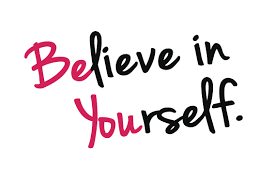
PREPARING FOR EVOLUTION GROUP
***As this training is protected, please get with your guide to access these training modules***
INSTRUCTORS IN TRAINING (IIT) TO COMPLETE THIS STEP
- Go to: http://rrr247.com/goya – Complete the trainings
- Have your Skype account set up with a professional looking profile picture
- Sign up for an account at https://trello.com – Add a professional looking profile picture to your Trello account
WEBSITE REVIEW
- Have your Instructor review your PBS for your readiness to be an instructor
- Understand the online shopping mall concept
- Have your own PBS modified and be posting to your offers
- Understand how important the anchor offers are and why having them is relevant to your success!!
Criteria to determine if a PBS passes the Instructor test
- Not available products removed
- Newest offer pages created
- All pages for the anchors modified 100%
- Category pages match menu pages in category
- Response Magic form created and working
- If RM is not on home page then there should be no reference to sign up on home page
- Starting to add new content/pages
- Title changed
- Menu and offers on category pages alphabetized
- The titles on the Category pages should be the same as the titles of the pages in that category.
- Maximum 2 images per page for a 600-1000 word page
- No promotion of MLM company to recruit
SKYPE PROTOCOL – ROADMAP FOR BUSINESS
IN SKYPE MAKE SURE TO ADD:
- Mentor Administration and roryprivate so we have access to add you to the Skype Groups.
- Add Mentor Administration as a contact on Skype and send the following message: “Tanya, I am entering training to become an Instructor. Connecting so you have access to me should my future students need help through you to me
NEXT STEP ON THE ROADMAP FOR BUSINESS – BECOMING AN INSTRUCTOR
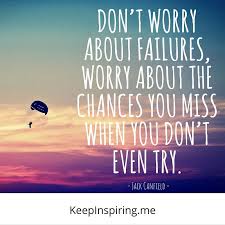
- Notify your Instructor via Skype that you have completed all of the items listed above.
- Add Your Personal Info and Personal Referral Links to the Description Section on Your Instructor Trello Card
YOUR INSTRUCTOR’S STEPS For Validation
- Your instructor will set up a new Trello card for you on the Instructor Board in the column called, “READY FOR RRR PBS EVOLUTION”
- Make sure you are signed up with the Anchor Offers
- Add this information to the Description section of your Instructor card or give it to your Instructor to be added to your Instructor card:
- PHONE:
- EMAIL:
- COMPLETE MAILING ADDRESS:
- CITY/ST/ZIP:
- COMPUTTA LINK:
- XCELTRIP LINK:
- STAKEBASE LINK:
- WA ID/USERNAME:
- VALENTUS USERNAME:
- PBS URL:
- EMAIL USED FOR TRELLO: https://trello.com
- SKYPE USERNAME or EMAIL USED FOR SKYPE:
STEP 2: MSI / PSI TO COMPLETE THIS SECTION
Contact your Instructor in Training (IIT) and get them started with your training. Help them learn how to coach other new students:
- 3-way calls with your Instructor and the Student to help them learn the talk track
- Skype oversight of the IIT and their students including screen share training
- Add your IIT to some of your own Trello Cards and ask them to follow up with them and give guidance
- Have the IIT ask questions via Skype chat to you first, then to the PBS Evolution group Skype chat if you as their Instructor are not available
- Progressing to the A-Team:
STEP 3: MSI / PSI TO COMPLETE THIS STEP
When your Instructor feels you are ready, and you’ve completed 3) below, they will nominate you for the A-Team.
You will gain access to the A-Team Trello Board and the GOYA Team (BRT) Trello Board, and the A-Team Skype Chat group. Your instructor will note your trello card that you have completed the step required and you are ready for GOYA.
Make sure you visit all of the pages in The Road to GOYA!!!! This is a must that you see them all!!! Watch all of these trainings as many times as needed until you understand. By this step, your PBS should be complete and you are advertising and getting ready for application of Google AdSense.
- http://rrr247.com/goya–
- http://rrr247.com/the-flow/
- http://rrr247.com/prospects-flow/
- http://rrr247.com/pbs-after-brt/
- http://rrr247.com/pbs-pre-brt/
- http://2q84.com/building-your-business-with-101-boards/
STEP 4: Progressing to the GOYA Team
When your Instructor feels you are ready and you understand all of the trainings above, then you will be nominated for the GOYA Team. You will gain access to the GOYA Team Skype Chat Group and begin answering the inbound phone calls.
Your Instructor will notate on your Instructor card that you have completed everything above and you’re ready to advance to GOYA. Your MSI/PSI instructor will then notify Paul Rankin that you’re ready to start GOYA.
Once he is notified, you will be set up with a 1Wire phone line extension. Please be patient while your phone extension is set up, it may take a while to have one available for you. Once a line is available, you will receive instructions on how to complete the set up.

Congratulations: Roadmap for Business
You have made it. Once these steps are complete, you are well on your way to becoming a great instructor. Remember, this is not something that will happen overnight. So be patient, watch the training videos, ask questions and remember we are always here to help you succeed.

